Getting started with LifeSaver? We've created a comprehensive series of training videos designed to help you quickly master your new system! These tutorials will guide you through setup, daily operations, and advanced features to ensure you get the most out of your LifeSaver experience.
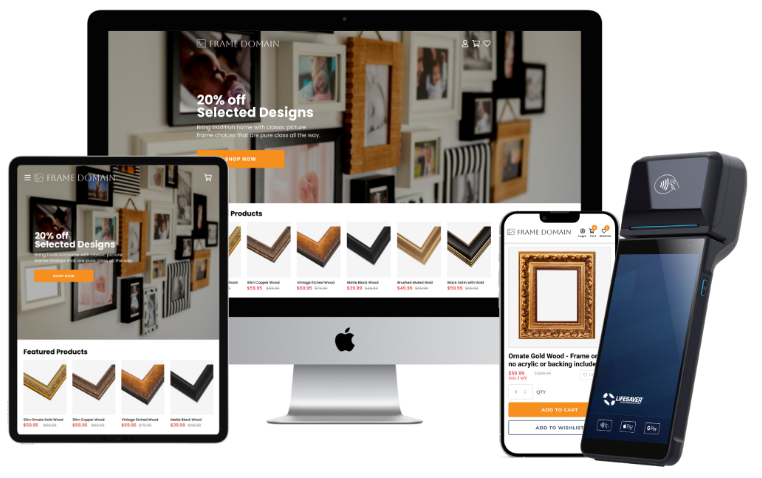
Learn how to configure the LifeSaver Framing Software to your needs. Also, see how to set Vendor markups and work with Mouldings, Mats, Glazing, and Fittings.
The LifeSaver system offers robust Work Order building tools, with comprehensive elements for every aspect of your framing. Take a look at how to build your Work Orders!
Explore how to add custom items and services to your LifeSaver database as well as how to work with your Customer listings.
Explore how LifeSaver helps you manage Production, Promotions, and your Reporting.