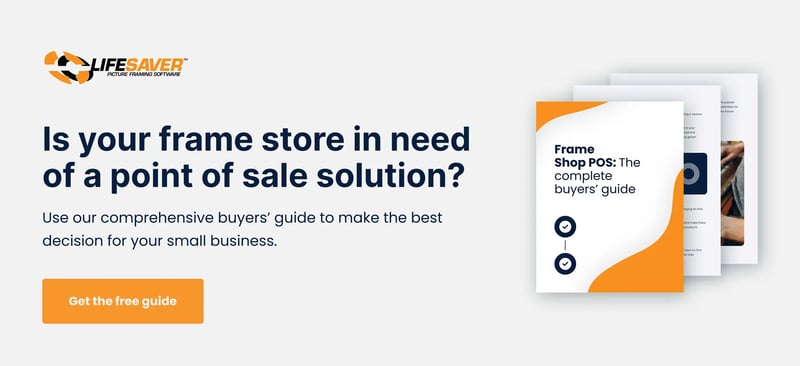Every sale at your frame shop can shed light on what’s popular, which services bring in the most revenue, and when your customers are most active. But without a way to track that data, it’s hard to plan your next move.
The right tools help you read and act on your sales data. Metrics like daily revenue, bestsellers, and average order value (AOV) help you refine workflows, restock efficiently, and stay ahead of demand.
Discover tips for how to track sales, which metrics to monitor, and tools that make it easier to notice trends, set goals, and grow your frame store.
1. Understand Which Sales Data Matters Most
Your point of sale (POS) software can generate dozens of reports, but not all are useful. How to track sales effectively starts by zeroing in on the core numbers that show how customers are spending, what’s selling fastest, and how each part of your shop contributes to revenue.
Use these metrics to guide your reports:
-
Total daily revenue: See how much your shop brings in daily to track overall performance.
-
Average order value (AOV): Measure how much customers spend per transaction to understand typical buying behavior.
-
Sales by category: Separate custom orders, ready-made frames, supplies, and other items to compare how each contributes to sales.
-
Revenue by employee: View sales totals by team member to support scheduling, training, and incentives.
-
Top-selling products: Identify your highest-volume items so you can keep them stocked and featured.
Focusing on these numbers gives you a clearer picture of what’s working, and where your sales are coming from, without wasting time on metrics you don’t need.
2. Automate Sales Reports Through Your POS
Manually checking sales numbers takes time, and it’s easy to miss details when managing orders, customers, and custom jobs. Automating reports through your POS gives you the data you need.
Set automated reports that:
-
Give a snapshot of how much you sold and how active the shop was that day.
-
Track how many orders were completed, whether custom or ready-made.
-
Show how different areas of the shop perform each week.
-
Monitor spending habits over time to highlight changes in customer behavior.
-
Identify high-performing items so you can reorder early.
Most POS systems deliver reports straight to your inbox or dashboard, so you can review metrics at a set time each day or week — before opening, after closing, or whenever it fits your routine.
3. Track Custom Orders Separate From Retail Sales
Custom framing isn’t like selling ready-made products. It takes more time and materials, and brings in higher-value sales — sometimes with profit margins of up to 500%. To understand what it’s contributing, you need to track it on its own.
Set up your POS to handle custom jobs:
-
Create a custom framing category so you can see how much revenue they generate.
-
Tag orders with frame size, glaze type, turnaround time, or other job-specific information.
-
Track labor and material costs per job to understand margins and plan staffing around workload.
When custom jobs are tracked separately, it’s easier to give accurate quotes, manage your team’s time, and see where this part of the business is growing.
4. Connect Sales Data to Inventory and Vendor Reorders
Every customer order gives you clues about what to restock. When your POS links sales to inventory and vendor data, you can reorder inventory as needed to prevent overstocking or backorders that delay projects.
Here’s how to keep sales and inventory working together:
-
Adjust inventory with each sale to keep stock levels accurate in real time.
-
Set low-stock alerts by product so you know when to reorder.
-
Review product-level sales reports to find fast sellers that need regular reordering.
-
Track sales by vendor to see which suppliers consistently perform well.
When you use sales reports to plan your purchasing, you can prioritize high-demand products and phase out slow movers before they tie up cash or shelf space.
5. Set Sales Goals and Track Progress
Teams that are clear on their weekly goals are 34% more likely to hit their targets. But that’s not all. Your goals don’t have to be complicated or overly ambitious. Setting three to five clear, realistic targets is often more effective than chasing big numbers without direction.
Set focused, trackable goals your team can work toward daily, like:
-
Hit $10,000 in custom framing sales this month.
-
Schedule five consultations per week.
-
Sell 25 upgraded matboard packages by the end of the quarter.
-
Increase average transaction value by 10% through mounting glass add-ons.
Once your goals are in place, use POS-integrated analytics tools to monitor live progress. With real-time data, you can identify dips in customer orders, highlight bestselling frames, and adjust quickly.
That visibility helps you notice slowdowns, encourage top performers, and fine-tune your approach before small gaps become missed targets.
How To Track Sales and Build Habits That Grow Framing Revenue
Knowing how to track sales in your frame store helps you decide what to stock, how to price, and when to follow up with clients. Starting with framing software from day one builds strong habits that grow with your business.
LifeSaver’s POS system is tailored to framers, so every quote, work ticket, and sale is tied to actual materials, services, and customer data. From one easy platform, you can view sales by category, spot trends, and see which products or services bring in the most revenue.
Get your 14-day free trial today to see how LifeSaver helps you run a more organized, better-informed frame shop backed by clear sales data.

May 22, 2025 8:12:36 PM