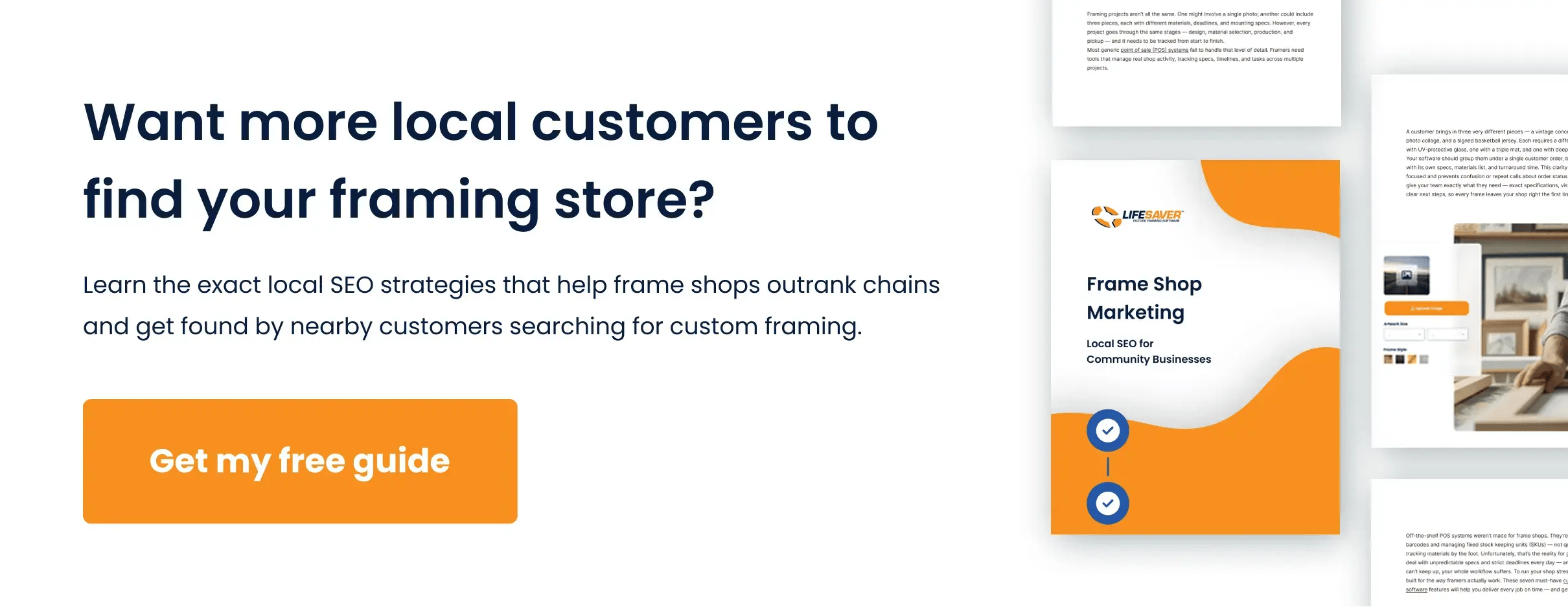Word of mouth used to mean a satisfied customer telling a few friends. Today, it means five-star Google reviews and glowing photos on social media.
For frame shop owners, these reviews are one of the strongest drivers of new business. 81% of people use Google to evaluate local shops, and 93% say online reviews influence their purchases.
Ask at the right time, make it easy to say yes, and watch the stars roll in.
Learn how to request reviews naturally, and check out our tips for using built-in communication tools to automate the process — so every happy customer can share their experience.
Let’s get started.
Timing Is Everything: Ask When Customers Are Most Delighted
The best time to ask for a review is right after a successful pickup — when a customer sees their finished frame for the first time. That’s when the emotional high is at its peakstrongest, and gratitude comes most naturally.
Here’s how to time your request for the best results:
-
Strike while excitement is high: Mention how great the finished piece looks — whether it’s a custom shadow box or a newly framed art print — and invite them to share their experience.
-
Create a genuine moment of connection: Compliment their choice or comment on how the final result turned out, so the conversation feels personal, not rehearsed.
-
Stay clear of shop rushes: Hold off on asking during busy pickups or phone-heavy periods, when you or the customer might be distracted.
-
Read the room before following up: Notice their mood — if someone seems rushed or unsure, wait to send the text or email until they can give the request their full attention.
Well-timed requests let customers take pride in their finished piece and help you turn that moment of delight into lasting loyalty.
Project-Specific Reviews: Match Your Ask to the Moment
Each custom job brings out different emotions, giving you a unique window to ask for feedback. Recognizing those moments helps you match the tone of your request to the feeling behind the project — excitement, pride, or sentimentality.
Tailor your approach for common framing scenarios:
- Celebrate milestone pieces: Congratulate couples or event planners picking up wedding portraits or framed seating charts. Say, “We loved how this one turned out — if you have a minute, a quick Google review helps other couples find us.”
- Fuel pride in collector items: Hand over sports memorabilia or framed jerseys enthusiastically, and say, “This one came out incredible — your display’s going to look amazing! Would you mind sharing a photo and a review online?”
- Honor sentiment in heirlooms: Express appreciation for keepsakes like medals or baby shoes, and say, “It means a lot that you trusted us with something so personal. If you’d share your experience in a review, it would help others know they can trust us, too.”
- Highlight creativity in custom designs: Point out impressive elements in floating-frame or multipiece displays, and say, “This design really came together beautifully — your feedback would mean a lot and help others see what’s possible.”
Every project opens the door for a great review — the next step is choosing the best way to ask for it.
How To Request Reviews: Verbal, Text, and Email
Most customers are open to sharing their experience — 77% will write a review when asked. The goal is to turn those heartfelt thank-yous into lasting words of appreciation online.
Try weaving these habits into your daily routine:
-
Ask in person: Make review requests part of your checkout process. A quick “We’d love to hear your feedback” encourages every customer to share their experience.
-
Send a short text afterward: Message customers via SMS to thank them for their business and make it effortless to respond with just one quick tap.
-
Email larger or repeat clients: Follow up on gallery walls or ongoing orders with a message that includes photos and a reminder to share feedback.
-
Share review links across touchpoints: Add links to your Google Business Profile and Yelp page on receipts and in emails, so customers can respond whenever it’s convenient.
The best review systems balance convenience with sincerity — giving customers a clear way to respond without feeling pressured or overwhelmed.
The Psychology of Reviews: Why Happy Customers Need Prompts
Even your most loyal customers rarely think about writing a review on their own. In most cases, they’re pleased, leave happy, and move on with their day — meaning the only stories that get told are often the negative ones.
According to research, just 28% of consumers leave a review after a positive experience, while 34% do so after a negative one. The feedback that shapes your online reputation can easily become one-sided without a little encouragement.
Asking directly — and making it easy to respond — matters. It gives customers a gentle nudge to share the appreciation they might otherwise keep to themselves. Even so, requesting reviews consistently while juggling frame orders, managing inventory, and helping customers on the floor takes the right tools.
How To Request Reviews With Automated Software
Managing follow-ups manually can be time-consuming when you’re handling walk-ins, pickup notifications, and customer messages. Frame shop point of sale (POS) systems with built-in communication tools automate those tasks, helping you send review requests easily and on time.
Integrated software lets you:
- Send one-click review requests.
- Automate timing through pickup notifications.
- Use two-way texting for quick replies.
- Track every interaction in customer profiles.
- Add review prompts to digital receipts.
These tools boost your response rate, build stronger customer connections, and grow your shop’s reputation, without adding extra work.
Request Reviews Like a Pro With LifeSaver
Knowing how to request reviews goes beyond simply asking — you also need communication tools that make it easy to follow through.
LifeSaver is a one-stop solution for frame shops that want to automate review requests, customer updates, and pickup reminders. It helps you build your shop’s reputation with a built-in Messaging Assistant that sends review prompts through text or email in just one click.
With other essential features like two-way texting, digital receipts, and centralized customer profiles, LifeSaver helps you stay connected without losing time at the counter.
Get glowing reviews that reflect the care, craftsmanship, and service your shop provides every day. See plans and pricing to get started with LifeSaver today.

Oct 17, 2025 11:00:00 PM