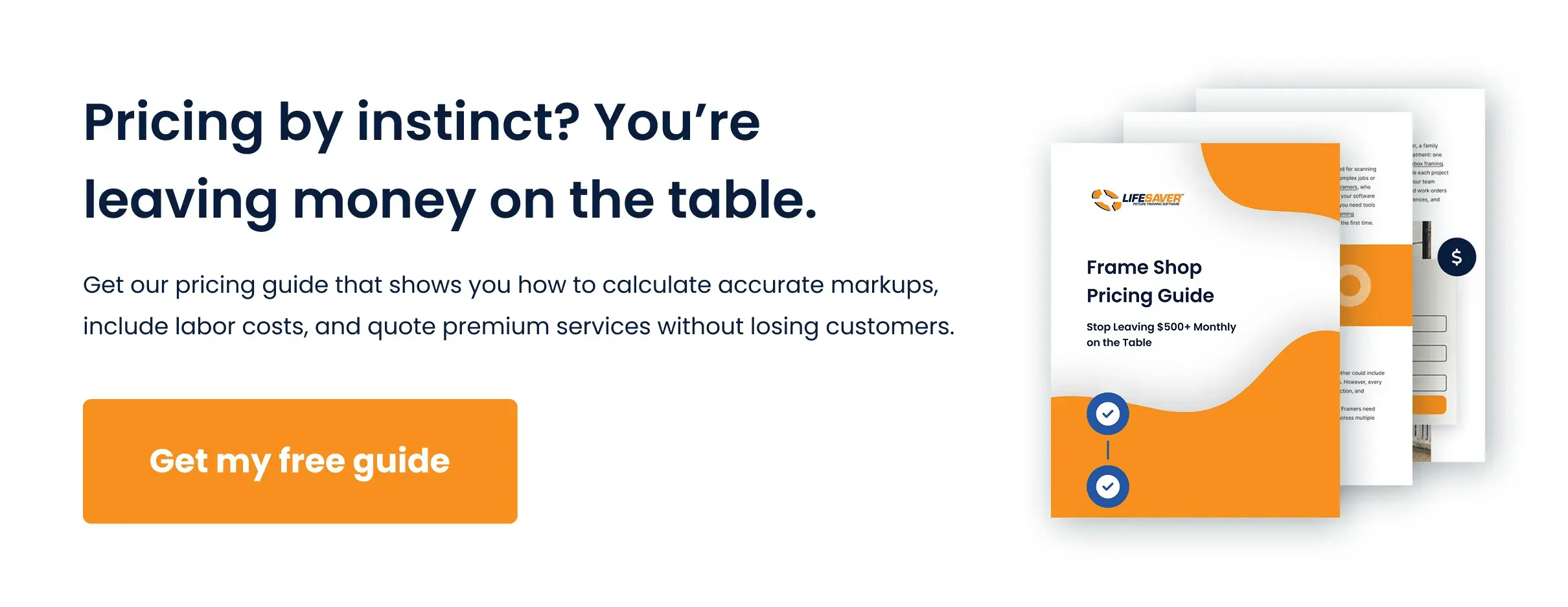The phone rings. A customer is checking on their framed concert ticket collage. Panic sets in — the order form is missing, the mat board is still on backorder, and your framer thought the deadline was next week.
If this scenario feels a little too familiar, you’re not alone. Without a solid work order system, even the most experienced frame shops can encounter delays, miscommunications, and frustrated customers.
The fix? A consistent, automated process that keeps every job on track from intake to pickup.
In this blog, you’ll get seven practical tips and tools to help you improve work order management, so nothing slips through the cracks.
1. Create Detailed Intake Forms for Every Project
Intake sets the tone for the whole job. Get the details up front, and your team can start framing without delays or backtracking.
Use your point of sale (POS) system to build intake forms that cover all the essentials — frame style, mat color, glass type, and mounting method. Make sure you:
- Add fields for customer deadlines, delivery options, and any special requests.
- Attach digital reference images directly to the work order.
- Set required fields, like customer deadlines and handling notes, so no critical information is missed.
- Train employees to walk through the form with customers during intake.
Getting everything right at the beginning of a work order creation makes it easier to track and complete complex jobs later.
2. Show a Digital Preview With FrameVue
It’s tough for customers to picture the final frame from a description alone, and guessing can slow things down or lead to mistakes. A digital mockup locks in their choices early and keeps the order moving.
Tools like FrameVue let you make previews part of your daily flow. You can:
- Open FrameVue and upload a photo of the art, jersey, or poster.
- Try different frame styles, mat colors, and layouts while the customer watches.
- Save the approved design to the work order for easy reference.
- Lock in details early to prevent mid-project changes or rebuilds.
- Give customers a clear visual they can sign off on before production starts.
A quick digital preview sets clear expectations and keeps the whole project running smoothly from start to finish.
3. Assign Jobs Based on Skills and Workload
Great work order management starts with matching each job to the right person. One framer might be a shadowbox whiz, while another specializes in sports memorabilia or fine art. When you lean into your team’s strengths, jobs move faster and with fewer mistakes.
After creating a work order in your POS:
- Tag each framer by specialty, such as jerseys, oversized pieces, or delicate artwork.
- Assign complex builds to team members with the right experience.
- Monitor real-time workloads and reassign jobs if someone falls behind.
- Flag priority rush orders early by checking workload dashboards.
- Adjust assignments daily to stay flexible when schedules change.
When you assign projects based on skill, you get faster turnaround, better results, and customers who trust they’re in good hands.
4. Sync Material Orders With Vendor Catalogs
Nothing grinds production to a halt like realizing you’re out of the moulding that a client approved. An automated work order system helps you catch supply issues before they throw off your timeline.
Connect your POS to vendor catalogs to make ordering part of your workflow, not an afterthought. You can:
- Link moulding, matboard, and glass orders directly to each job, so your team knows exactly what to pull and at what stage of the order completion process a project is in.
- Track vendor stock levels in real time — no more calling around suppliers and crossing your fingers.
- Order custom materials as soon as the intake is approved, so lead times don’t creep into your deadlines.
- Set up alerts for low inventory or backordered items tied to active projects, so nothing slips past unnoticed.
Material syncing helps improve efficiency and makes sure your production line never sits idle.
5. Track Production Through Status Updates
When managing dozens of custom jobs, guessing where things stand can slow progress. Live status updates through your POS software’s work order management tools show what’s moving forward, what’s falling behind, and where to step in before problems develop.
With modern framing POS tools, you can:
- Set stages like “Materials Ordered,” “In Assembly,” “Ready for Quality Check,” and “Waiting for Pickup.”
- Update the job status every time it progresses — whether someone starts cutting mats or wraps a finished frame.
- Trigger automatic alerts for essential steps in the process — like when a job’s ready for glass fitting or pickup — so nothing gets missed.
- Flag anything that’s behind schedule, so managers can jump in and keep things on track.
- Enable automated status updates for customers, so they don’t have to call in for progress checks.
Transparent production tracking keeps your shop focused, improves communication, and allows every team member to see what’s happening at a glance.
6. Use POS Tools for Easy Payment Capture
Picking up a special piece — like a framed jersey or wedding photo — should be a great moment, not ruined by a glitchy card reader or confusing charges. Checkout must be quick, easy, and stress-free.
Use an integrated payment system through your POS software to:
- Provide accurate quotes during intake and collect deposits.
- Offer multiple payment types like text to pay, mobile apps, and credit cards.
- Set payment reminders tied to job milestones, if needed.
- Collect final payments automatically before pickup or delivery.
- Record all transactions in the work order for easy review.
Built-in payment tools keep jobs moving, from ordering materials to getting frames out the door on time, so your customers can enjoy the finished masterpiece as soon as possible.
7. Run Work Order Reports To Improve Turnaround
Numbers don’t lie. Reports can show where delays start, who’s overwhelmed, and which jobs need more time built in.
Use your POS system analytics features to:
- Pull reports on production times to adjust lead times for jobs that consistently run long.
- Track vendor delays to decide when to switch suppliers or keep a backup ready.
- Review completion rates by employee or team to reassign work from stations that are backed up.
- Analyze equipment usage to catch machines that need repair before they slow things down.
Once you identify recurring problems, take action to address them. For example, change your order flow, update your vendor list, or redistribute labor so deadlines stop slipping.
Simplify Work Order Management With LifeSaver
Consistent work order management processes help preserve your time, materials, and customer relationships. The best way to include these steps in your day-to-day flow is to use a tailor-made POS system built for custom framers.
LifeSaver is a cloud-based platform that helps organize every project from intake to pickup. Build detailed work orders, connect directly to vendor catalogs, and manage task assignments based on framer specialties. Preview designs with FrameVue and increase customer loyalty — all from one system.
Framing shops run better with quality, specialized technology. Start your free LifeSaver trial today to see how a better workflow leads to more sales, fewer errors, and happier customers.

May 1, 2025 8:15:00 PM