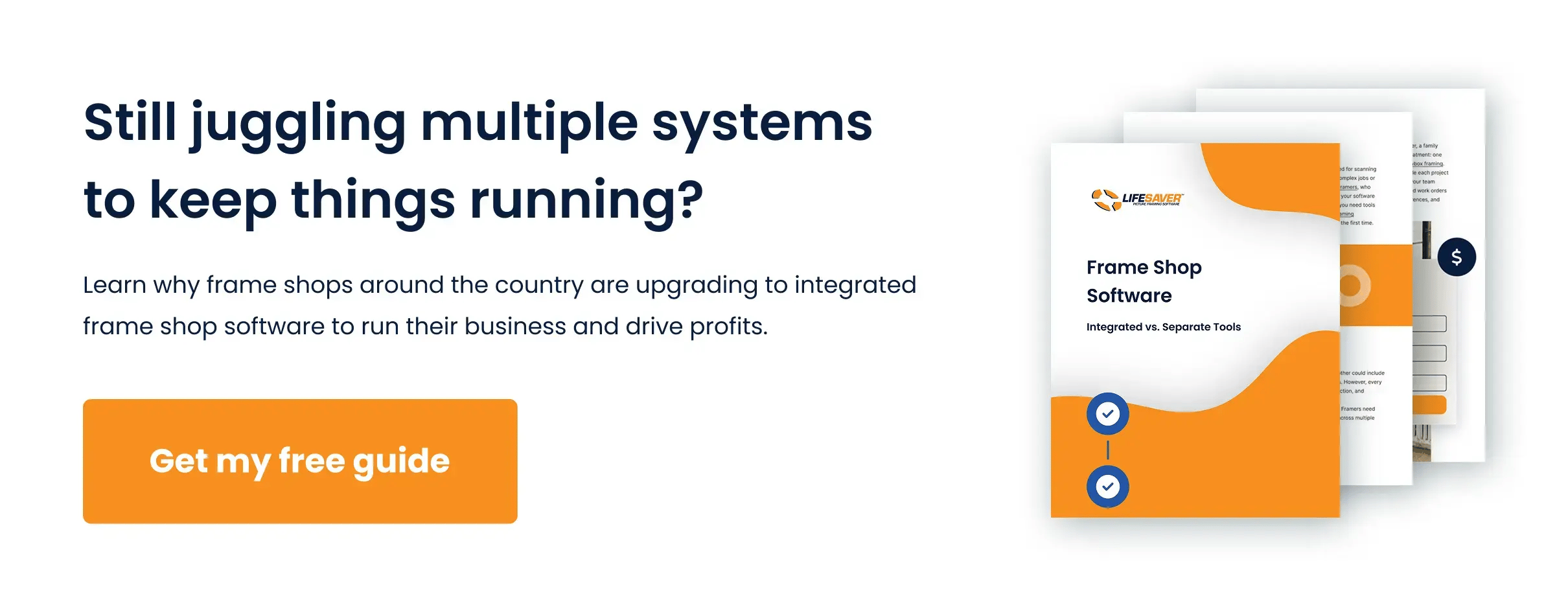Every day, your frame shop produces data, like sales figures, supplier costs, customer orders, and website inquiries. But are you tracking the ones that actually drive profit?
To grow profitably, you need to focus on the key performance indicators (KPIs) that actually drive results. The right KPIs cut through the noise, reveal where your money is made (or lost), and help you make smarter decisions about pricing, inventory, staffing, and customer experience.
Below are the most important frame shop KPIs to track, along with the point of sale (POS) tools that make monitoring them simple.
Track the 4 Pillars of Frame Shop Performance
Your business health depends on a balanced view of finances, operations, customers, and marketing. These four categories provide a comprehensive snapshot of how your shop performs day-to-day and over time.
Focus on these core areas:
-
Assess financial performance: Review gross profit margins, cash flow, and net income to understand how efficiently your shop converts materials and labor into revenue.
-
Monitor operational efficiency: Track turnaround times, on-time delivery rates, and capacity utilization to maintain steady production during busy seasons.
-
Evaluate customer satisfaction: Monitor retention rates, repeat visits, and referrals to gauge the strength of your customer loyalty.
-
Analyze marketing effectiveness: Measure lead conversion rates and source performance to identify which campaigns yield the most profitable customers.
Once you’ve outlined the big performance categories, it’s time to zoom in on the specific frame shop KPIs that show how your frame shop is really performing.
Focus on Actionable KPIs That Move the Needle
Frame shops don’t operate like typical retailers. To understand where your profits come from — and where they slip away — track KPIs that show how pricing, materials, and customer habits affect your bottom line.
Here are a few critical frame shop KPIs to monitor.
Average Order Value (AOV)
Formula: AOV = Total Revenue ÷ Number of Orders
AOV shows the average amount each customer spends per sale. A rising AOV means your team is successfully upselling premium mouldings, double mats, or glass upgrades. Track the AOV monthly to test how pricing changes, bundling, or staff suggestions impact sales.
Gross Margin by Service Type
Formula: Gross Margin = (Revenue – Cost of Goods Sold) ÷ Revenue × 100
Breaking down gross margin by job type helps you identify which services generate a profit. For instance, shadow boxes may take longer but earn a higher return (sometimes up to 500%), while a basic frame might bring only 55%. Use this insight to adjust pricing, promote high-margin services, or reallocate labor to more profitable work.
Inventory Turnover Rate
Formula: Inventory Turnover = Cost of Goods Sold ÷ Average Inventory Value
This KPI indicates the number of times you sell through your stock within a specified period, typically a year. A higher turnover means your materials match customer demand; a lower one signals overstocking or outdated mouldings. Review this KPI quarterly, and aim for consistent rotation so your bestsellers stay in stock and cash isn’t tied up on the shelf.
Customer Acquisition Cost (CAC) vs. Lifetime Value (LTV)
Formulas:
CAC = Total Marketing Spend ÷ Number of New Customers
LTV = Average Order Value × Purchase Frequency × Retention Period
Comparing LTV to CAC reveals whether your marketing efforts are profitable over time. If a customer costs $50 to acquire but brings in $300 over two years, that’s a healthy 6:1 ratio. If not, focus on improving retention through loyalty programs, seasonal promotions, or follow-up emails to raise lifetime value without increasing ad spend.
Account for Real-World Frame Shop Dynamics
Every frame shop has its own challenges — whether it’s seasonal slowdowns or limited workspace. By tracking contextual metrics, you can adapt faster and plan for sustainable growth.
Adjust your analysis by considering the following.
Revenue per Square Foot
Formula: Revenue per Square Foot = Total Revenue ÷ Shop Square Footage
This number shows the amount of income your space generates per square foot. If it’s low, you may be using too much area for storage or low-margin work instead of displays or premium projects. Review it quarterly to determine whether making changes to your layout or offering high-cost services could increase your space's profitability.
Project Completion Time
Formula: Average Completion Time = Total Days To Complete Projects ÷ Number of Projects
Completion time affects the number of orders you can take and how customers perceive your service. A faster turnaround builds trust and allows you to take on more projects. Use this frame shop KPI to identify bottlenecks — whether materials arrive late or workloads pile up — and look for simple ways to keep work moving at a steady pace.
Customer Retention Rate
Formula: Retention Rate = ((Repeat Customers – New Customers) ÷ Total Customers) × 100
Your repeat customers are your most reliable source of profit. A high retention rate signals strong service and follow-up — a low one means you’re constantly replacing lost customers with new ones. Track this monthly to gauge the success of your loyalty strategies, like rewards, email newsletters, and staff recommendations during consultations.
Seasonal and Trend Patterns
Formula: Seasonality Index = (Month’s Sales ÷ Average Monthly Sales) × 100
This shows how each month performs compared to your average. A result above 100 means stronger-than-average sales, while below 100 marks a slower period. Tracking these trends year over year — especially for busy times like the holidays, graduation, and local art shows — helps you plan staffing, adjust inventory, and time promotions around seasonal spikes.
Simplify Frame Shop KPI Tracking With the Right Technology
Keeping track of KPIs at your frame shop shouldn’t take time away from your craft. Automated POS for framers keeps key metrics front and center — without the paperwork or late-night number crunching.
Use it as your command center to:
-
View built-in reporting dashboards: See sales, margins, and top-performing services in real time so you always know what’s driving profit.
-
Calculate margins automatically: Break down profit by project type to see which jobs earn the most — and which barely break even.
-
Use your customer database: Analyze purchase history to determine lifetime value, identify repeat buyers, and plan targeted follow-up offers that encourage future purchases.
-
Integrate vendor data: Connect supplier costs and purchase orders to see your actual cost of goods and catch rising expenses early.
-
Review seasonal reports: Spot yearly patterns in sales and customer demand to prepare inventory and staffing before peak seasons.
An analytics-based POS makes KPI tracking an integral part of your everyday workflow, allowing you to identify trends early, resolve issues promptly, and improve profitability.
Power Your Profits With Frame Shop KPIs
When you focus on the right frame shop KPIs, tracking your profit is simple. LifeSaver’s frame shop POS puts these data-driven insights at your fingertips.
Our system gives you real-time visibility into sales, margins, and customer trends. With built-in analytics, automated profit tracking, and seasonal reporting, you’ll know which services deliver the highest returns, and where minor adjustments can boost your bottom line.
Start your free trial today to see how LifeSaver helps you turn numbers into measurable income.

Nov 12, 2025 12:50:30 PM